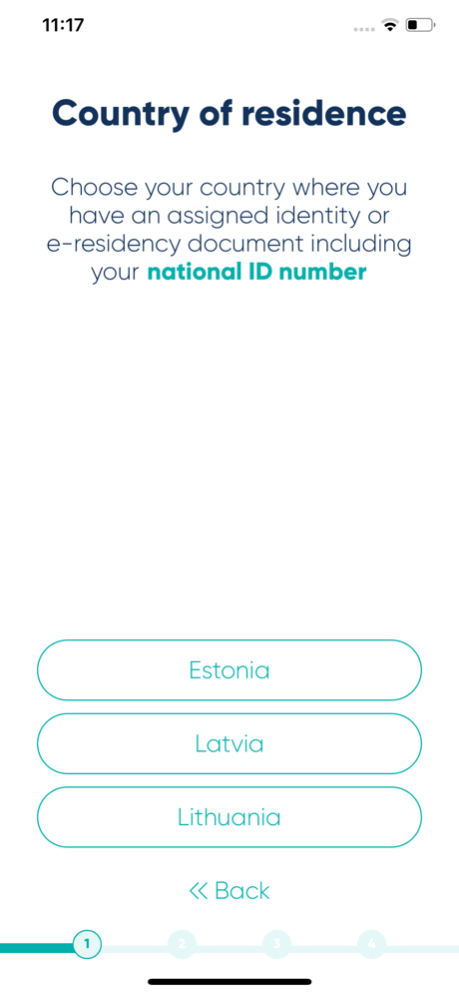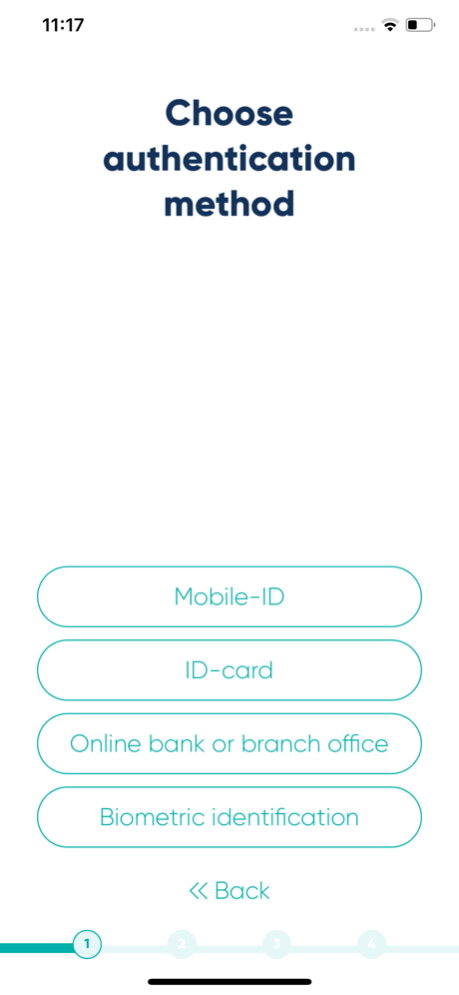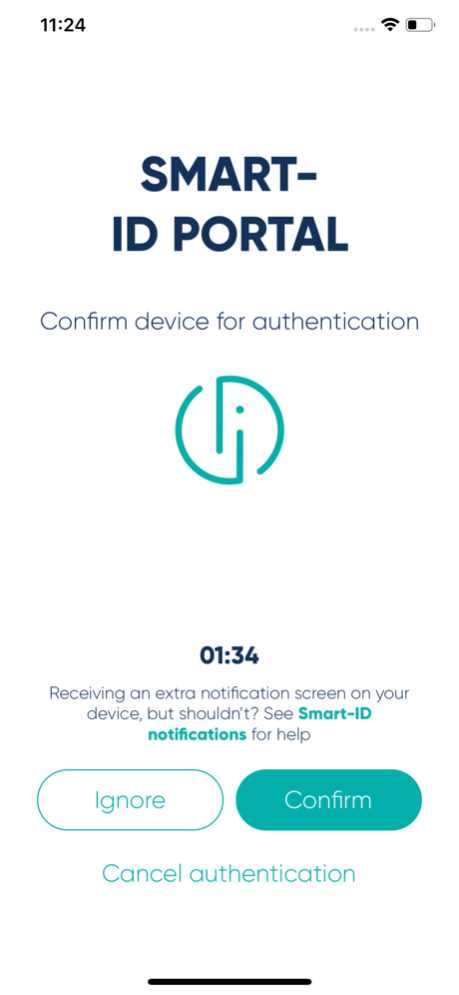Smart-ID 24.1.253
Continue to app
Free Version
Publisher Description
Smart-ID is the easiest, most convenient and safest way to authenticate yourself online – check your online bank account, access e-services and confirm transactions.
Smart-ID allows you to give signatures equal to handwritten signatures (except Basic level), which complies with EU regulations about qualified electronic signatures.
Smart-ID is currently available for:
- Estonian, Latvian, Lithuanian residents
- Estonian e-residents
- Belgium residents
EASY
Get started by downloading Smart-ID app.
Follow the steps in the app to confirm your identity and complete the registration process. Once you’ve done that, you’re good to go – no other confirmation needed!
CONVENIENT
Your Smart-ID is always within an easy reach!
You can use Smart-ID in as many smart devices as you want and gain access to your online accounts across all of them any time, any place. Using Smart-ID is free and totally unlimited.
SAFE
Smart-ID app does not store your identity or PIN codes. The app is used for key management: it creates your private keys while account registration and later mediates authentication and signature requests. User identity is managed securely by the service provider. A technology has been used in this product for which Cybernetica AS has filed a patent application or a patent has been granted.
Try out Smart-ID, visit portal.smart-id.com!
Mar 12, 2024
Version 24.1.253
Remember to download the latest version of the Smart-ID app to get the best experience!
About Smart-ID
Smart-ID is a free app for iOS published in the Office Suites & Tools list of apps, part of Business.
The company that develops Smart-ID is SK ID Solutions AS. The latest version released by its developer is 24.1.253.
To install Smart-ID on your iOS device, just click the green Continue To App button above to start the installation process. The app is listed on our website since 2024-03-12 and was downloaded 0 times. We have already checked if the download link is safe, however for your own protection we recommend that you scan the downloaded app with your antivirus. Your antivirus may detect the Smart-ID as malware if the download link is broken.
How to install Smart-ID on your iOS device:
- Click on the Continue To App button on our website. This will redirect you to the App Store.
- Once the Smart-ID is shown in the iTunes listing of your iOS device, you can start its download and installation. Tap on the GET button to the right of the app to start downloading it.
- If you are not logged-in the iOS appstore app, you'll be prompted for your your Apple ID and/or password.
- After Smart-ID is downloaded, you'll see an INSTALL button to the right. Tap on it to start the actual installation of the iOS app.
- Once installation is finished you can tap on the OPEN button to start it. Its icon will also be added to your device home screen.